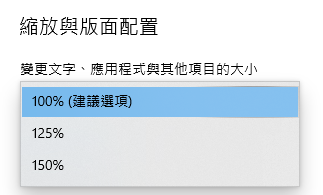This is new version for Arena Music Player[Old] this is powered by dotnet framework Current Version : 1.0.1.5 Downlink : https://drive.google.com/file/d/1N9SXyrLayLzvuGJBvI4_zJcjoYZDBYRu/view?usp=sharing how to use : Exit application Application Setting in application setting you can change board size , the board size decade how many you can play musics. and you can choice what the progress color on each play box , you can play standalone music file , this only support .wav & .mp3 files. 1.PLAY/PAUSE : one click play and same click pause music. 2.STOP : stop music. 3.REPEAT : auto repeat music , must set before playing . 4.Current Playing Time 5.Standalone Volume : you can adjust single music volume 6.PlayBox Setting : 1.Show Name : you can give a name show on button. 2.Media File : Specific music file name . 3.Browse button : Help to select media file. 4.Button Color : Click it to choice button color 5.Cancel button : Abort any modified data and return. 6.Pla...